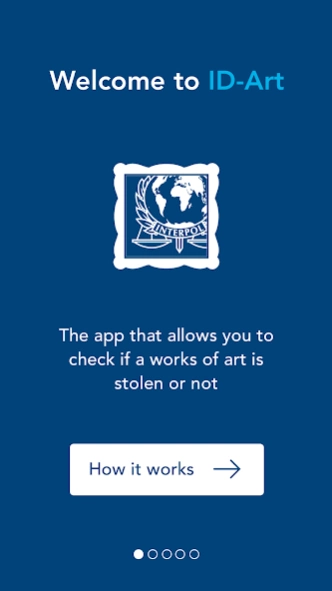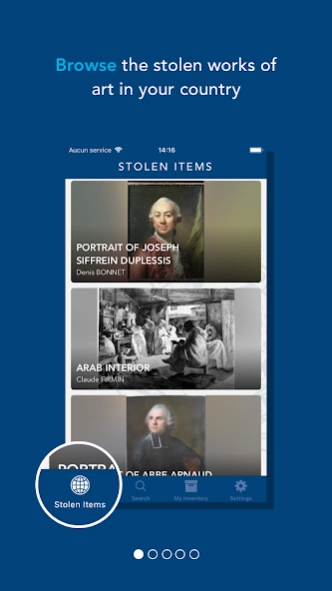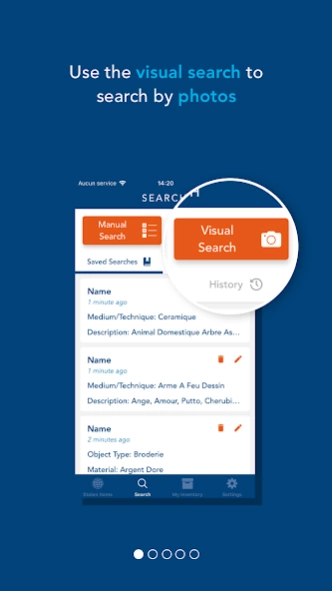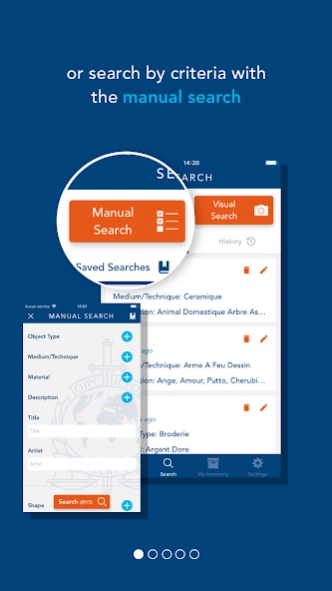ID-Art 1.10.1
Continue to app
Free Version
Publisher Description
ID-Art - Capture the art, capture the criminals
Capture the art, capture the criminals!
ID-Art uses cutting-edge image-recognition software to help identify stolen cultural property, reduce illicit trafficking, and increase the chances of recovering stolen items.
Key features
• Get mobile access to the INTERPOL database of stolen works of art;
• Create an inventory of private art collections;
• Report cultural sites potentially at risk.
Search INTERPOL’s database
Use the app to instantly check if an object is among the 50,000 items currently registered in INTERPOL’s Stolen Works of Art database.
Searches can be carried out by taking or uploading a photo, or by entering search criteria manually.
Create an inventory
Using international standards known as ‘Object ID’, capture images and record features of beloved works of art to help keep track of collections.
In the event of a theft, these records can be provided to law enforcement, greatly enhancing the chances of recovery.
Report sites at risk
Are you on the frontlines of protecting heritage? Use this app to document the state of heritage sites, whether they are historical, archaeological or underwater.
Record the geographical location, a detailed description and images in order to capture the condition of the site. The resulting “site cards” can then be used as evidence or basis for reconstruction if ever the site is looted or destroyed.
About ID-Art
ID-Art is a free app for Android published in the Recreation list of apps, part of Home & Hobby.
The company that develops ID-Art is Interpol. The latest version released by its developer is 1.10.1.
To install ID-Art on your Android device, just click the green Continue To App button above to start the installation process. The app is listed on our website since 2022-08-09 and was downloaded 1 times. We have already checked if the download link is safe, however for your own protection we recommend that you scan the downloaded app with your antivirus. Your antivirus may detect the ID-Art as malware as malware if the download link to org.interpol.idart is broken.
How to install ID-Art on your Android device:
- Click on the Continue To App button on our website. This will redirect you to Google Play.
- Once the ID-Art is shown in the Google Play listing of your Android device, you can start its download and installation. Tap on the Install button located below the search bar and to the right of the app icon.
- A pop-up window with the permissions required by ID-Art will be shown. Click on Accept to continue the process.
- ID-Art will be downloaded onto your device, displaying a progress. Once the download completes, the installation will start and you'll get a notification after the installation is finished.